How to Upgrade to a Premium Account on Zagfile.com
In the realm of file-sharing platforms, Zagfile.com stands out as an innovative platform that not only allows users to share files but also provides an opportunity to earn revenue.
Upgrading to a premium account on Zagfile.com can unlock a world of additional features and benefits that can enhance your file-sharing experience. This article will guide you through the process of upgrading to a premium account.
1. Log in to Your Zagfile.com Account
The first step in upgrading to a premium account on Zagfile.com is to log in to your existing account. Use your username and password to access your account.
2. Access the Upgrade Section
Once you've successfully logged in, navigate to the right bottom of the website's interface. Here, you'll find a section labeled "Upgrade." Click on this option to proceed with upgrading your account.
3. Choose Your Premium Plan
Upon clicking "Upgrade," you will be presented with a list of premium plans available. Zagfile.com typically offers various premium plans with different features and pricing to cater to your specific needs. Carefully review the details of each plan to choose the one that suits your requirements.
4. Select Your Preferred Premium Plan
Click on the premium plan that aligns with your needs. This will take you to a payment page where you'll be required to enter your payment information.
5. Enter Payment Details
To finalize the upgrade, you will need to provide your payment information, which may include your credit card details, PayPal information, or other accepted payment methods. Make sure to enter accurate and up-to-date information to complete the transaction securely.
6. Confirm Your Upgrade
Review your selected premium plan, the associated pricing, and your payment details. Once you are certain that everything is accurate, proceed to confirm your upgrade by clicking the designated button. This will initiate the payment process.
7. Payment Processing
Zagfile.com will process your payment and verify the transaction. This may take a few moments, so be patient while the system processes your request.
8. You're Upgraded!
Once your payment has been processed successfully, your account will be upgraded to the premium plan you selected. Congratulations! You now have access to the premium features and benefits offered by Zagfile.com.
Upgrading to a premium account on Zagfile.com not only enhances your file-sharing experience but also allows you to take advantage of exclusive features that can boost your revenue potential.
Premium plans often provide faster downloads, increased storage space, and other perks that can be highly beneficial for power users and individuals who frequently share files.
In conclusion, upgrading to a premium account on Zagfile.com is a straightforward process that opens up a world of opportunities for users.
Take the leap today, enhance your file-sharing capabilities, and make the most of your experience on this innovative platform. Upgrade your account on Zagfile.com and start enjoying the premium benefits right away!



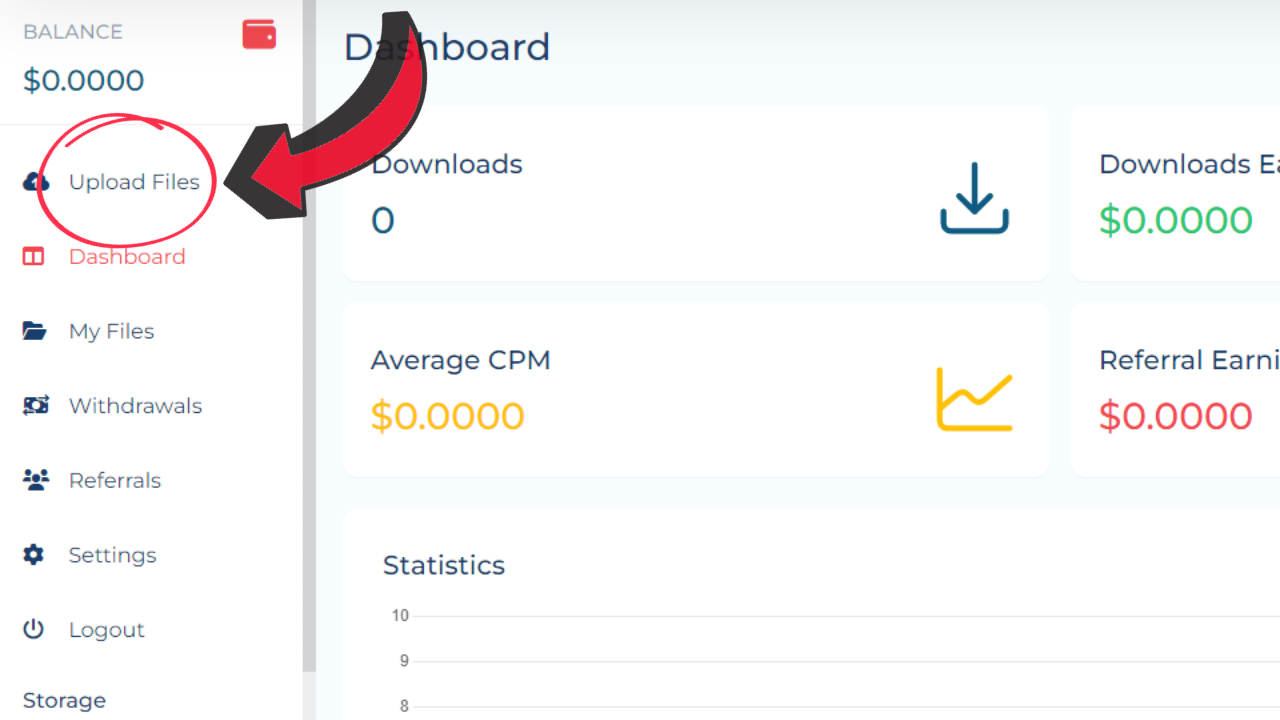
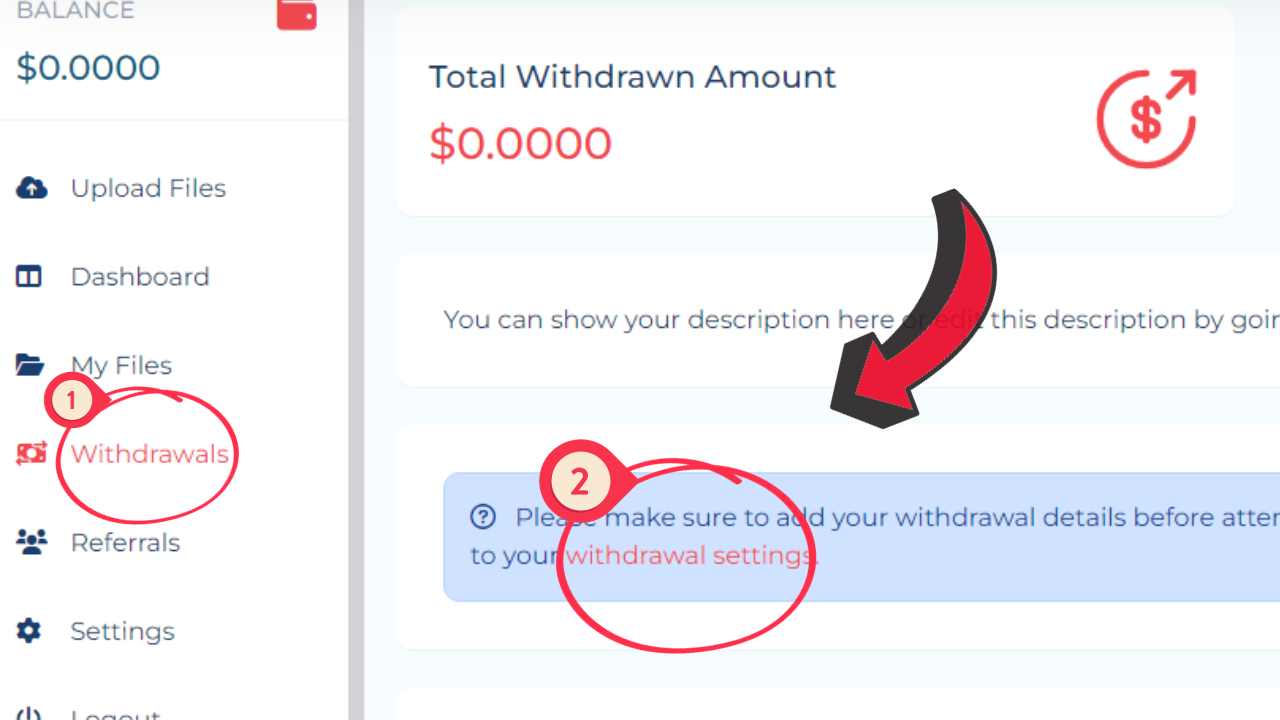
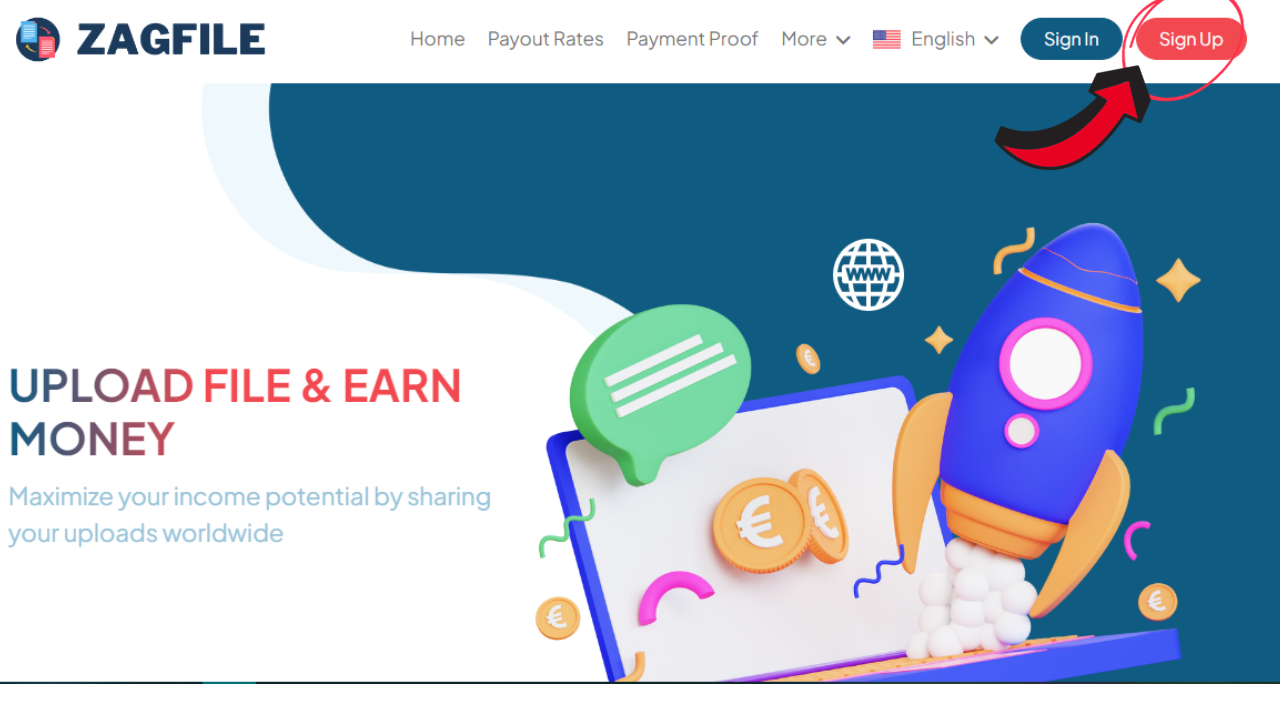


Comments (0)
No comments found