How to Withdraw Money on Zagfile.com
Zagfile.com offers a unique opportunity for users to share files and earn money based on the downloads their files receive.
Once your earnings reach the minimum payout threshold, it's time to cash out and enjoy the fruits of your labor. In this guide, we'll walk you through the process of withdrawing your hard-earned money from Zagfile.com.
1. Log in to Your Zagfile.com Account
To initiate the withdrawal process, the first step is to log in to your Zagfile.com account. Use your username and password to access your personal dashboard.
2. Navigate to Withdrawal Section
Once you're logged in, navigate to the "Withdrawal" section. You'll typically find this in the user dashboard, often located in a convenient spot for easy access.
3. Access Withdrawal Settings
Within the "Withdrawal" section, you'll be directed to the withdrawal settings page. This is where you can customize and configure the details of your withdrawal.
4. Choose Your Preferred Payment Method
Zagfile.com offers a variety of payment methods to cater to your preferences. Common options include PayPal, Advcash, and Bitcoin. Select your preferred payment method from the list of available options.
5. Enter Payment Information
Depending on your chosen payment method, you will be prompted to enter the necessary payment information. For PayPal, you'll need to provide your PayPal email address. If you opt for Advcash or Bitcoin, enter the relevant details as required.
6. Set the Withdrawal Amount
Specify the amount you wish to withdraw from your Zagfile.com account. Be mindful of the minimum withdrawal amount, as you can only request a withdrawal once your earnings reach this threshold.
7. Confirm Your Withdrawal
Before finalizing your request, take a moment to review the withdrawal details. Ensure that the payment information is accurate, and that you're comfortable with the withdrawal amount. Once you're satisfied, confirm your withdrawal request.
8. Processing Your Withdrawal
Zagfile.com will process your withdrawal request, which may take some time, depending on the payment method and platform processes. Be patient while the system completes the transaction.
9. Your Earnings are on the Way!
Once your withdrawal request has been processed successfully, your earnings will be on their way to your chosen payment method. You'll receive a notification confirming the completion of the transaction.
10. Enjoy Your Earnings
Congratulations! You've successfully withdrawn your earnings from Zagfile.com. Now, you can use your funds as you see fit, whether it's for personal expenses or further investment in your file-sharing endeavors.
Zagfile.com's user-friendly interface and convenient withdrawal process make it easy for individuals to access their earnings when they've reached the minimum payout threshold. Whether you prefer PayPal, Advcash, or Bitcoin, you have the flexibility to choose the payment method that suits you best.
In summary, Zagfile.com's withdrawal process is simple and efficient, allowing users to enjoy the fruits of their hard work when they've met the minimum payout requirement.
Start sharing files, generating downloads, and watch your earnings grow. When you're ready, follow this guide to withdraw your money and enjoy the financial rewards of your efforts on Zagfile.com.


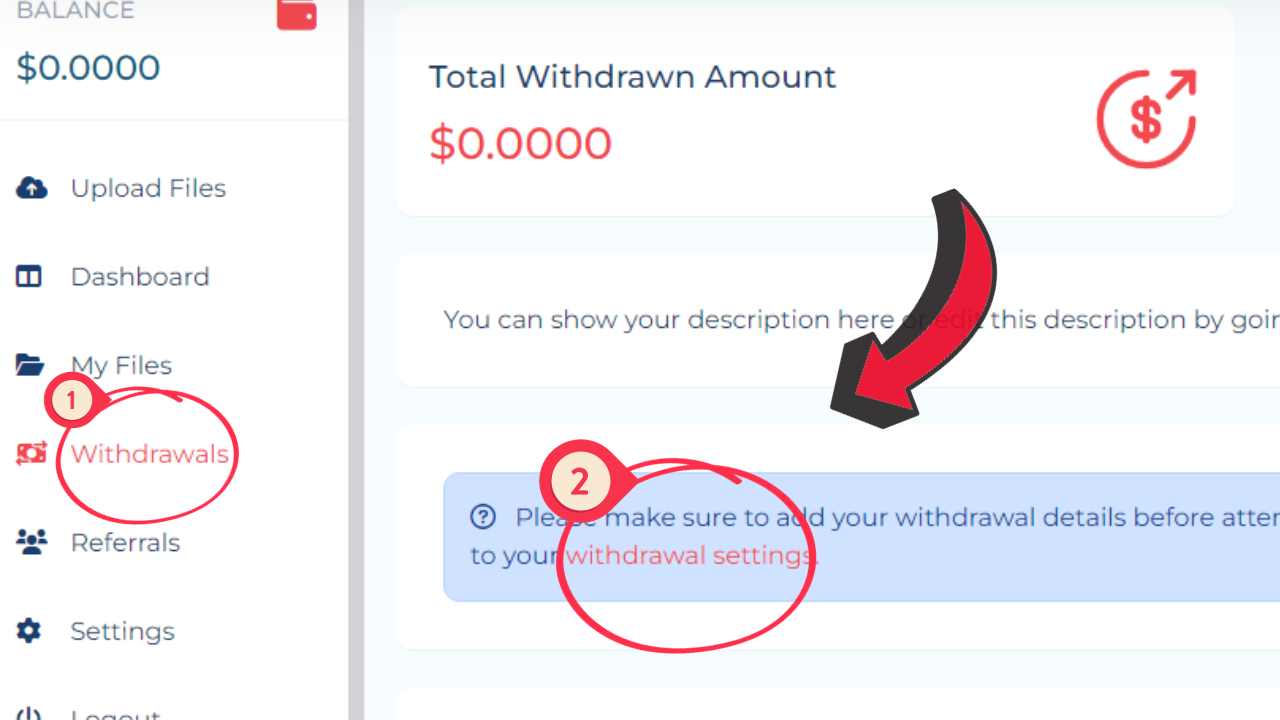

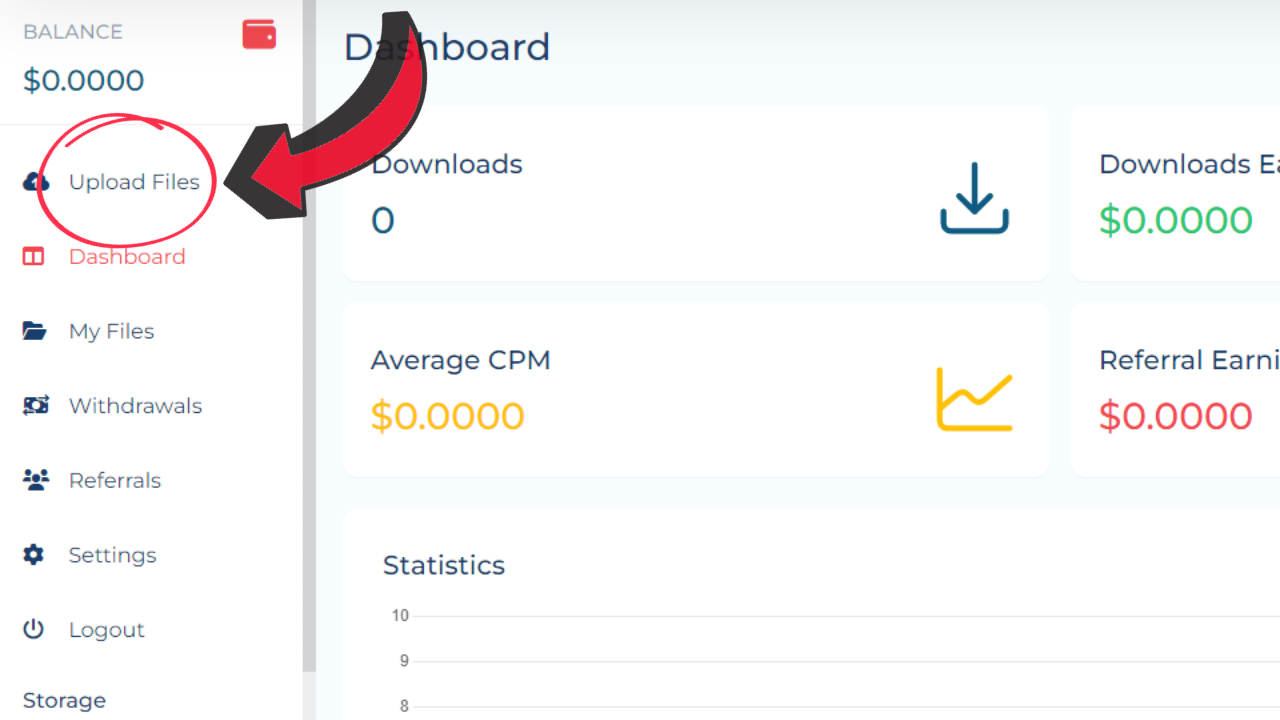
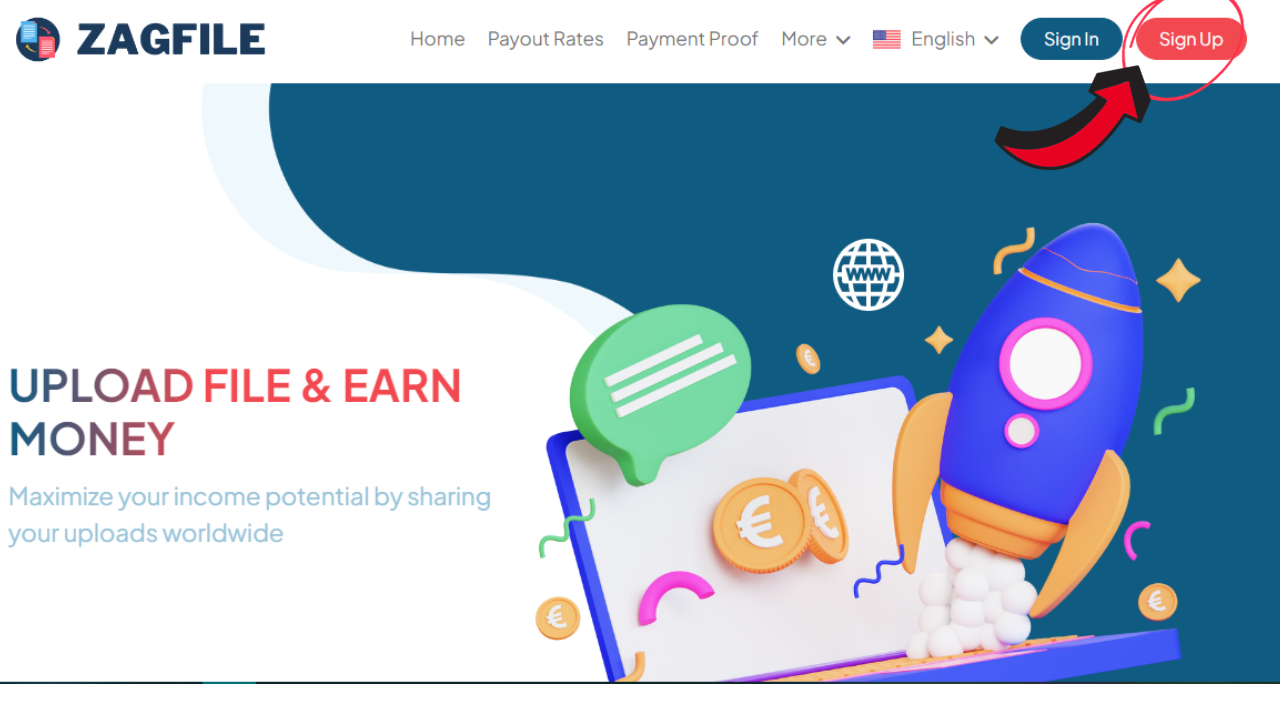


Comments (0)
No comments found