How to Upload a File on Zagfile.com
Zagfile.com is a unique file-sharing platform that not only allows users to share files but also offers the potential to earn money based on the number of downloads your files receive.
To get started on this innovative platform, you'll need to upload your files. In this guide, we'll walk you through the step-by-step process of uploading a file on Zagfile.com.
1. Log In to Your Zagfile.com Account
The first step to uploading a file is to log in to your Zagfile.com account using your username and password. If you don't have an account, you'll need to sign up first.
2. Access the Dashboard
After successfully logging in, you'll be redirected to your user dashboard. This is your central hub for managing your files and tracking your earnings on Zagfile.com.
3. Upload Your File
On your dashboard, look for the "Upload File" option. It is usually prominently displayed to ensure easy access.
4. Select Your File
Click on the "Upload" button to browse your device's files and select the one you wish to upload. Zagfile.com typically supports various file types, so feel free to upload documents, images, videos, or any other supported file formats.
5. Wait for the Upload to Succeed
Once you've selected your file, the uploading process will begin. This may take some time, depending on the file's size and your internet connection speed. Be patient and wait for the upload to successfully complete.
6. Confirmation and Success
Upon a successful upload, you'll receive a confirmation message indicating that your file has been successfully uploaded to Zagfile.com. At this point, your file is available on the platform and can be shared with others.
7. Monitor Your File
After uploading your file, you can monitor its performance from your dashboard. Zagfile.com provides you with useful statistics and insights, allowing you to track the number of downloads and your earnings.
8. Share Your File
Now that your file is uploaded, you can share it with others. The more downloads your file receives, the more potential earnings you can accumulate.
Zagfile.com offers a user-friendly and straightforward file-upload process. Whether you're an individual looking to share your content or an aspiring content creator, the platform makes it easy to get your files in front of an audience and potentially generate revenue.
In summary, uploading a file on Zagfile.com is a simple process that opens the door to an exciting world of file sharing and earning opportunities.
Join the community, upload your files, and watch as your content gains popularity and potential revenue accumulates. Get started today and unleash the full potential of Zagfile.com for sharing your files with the world.


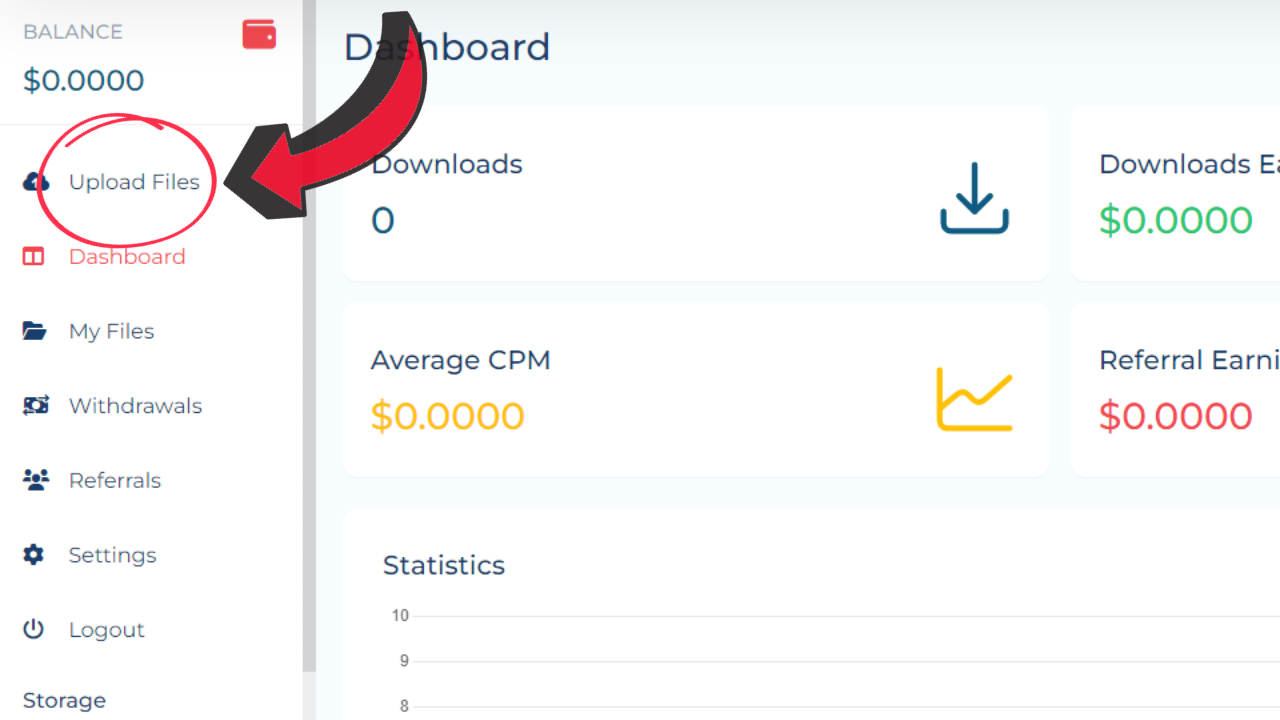

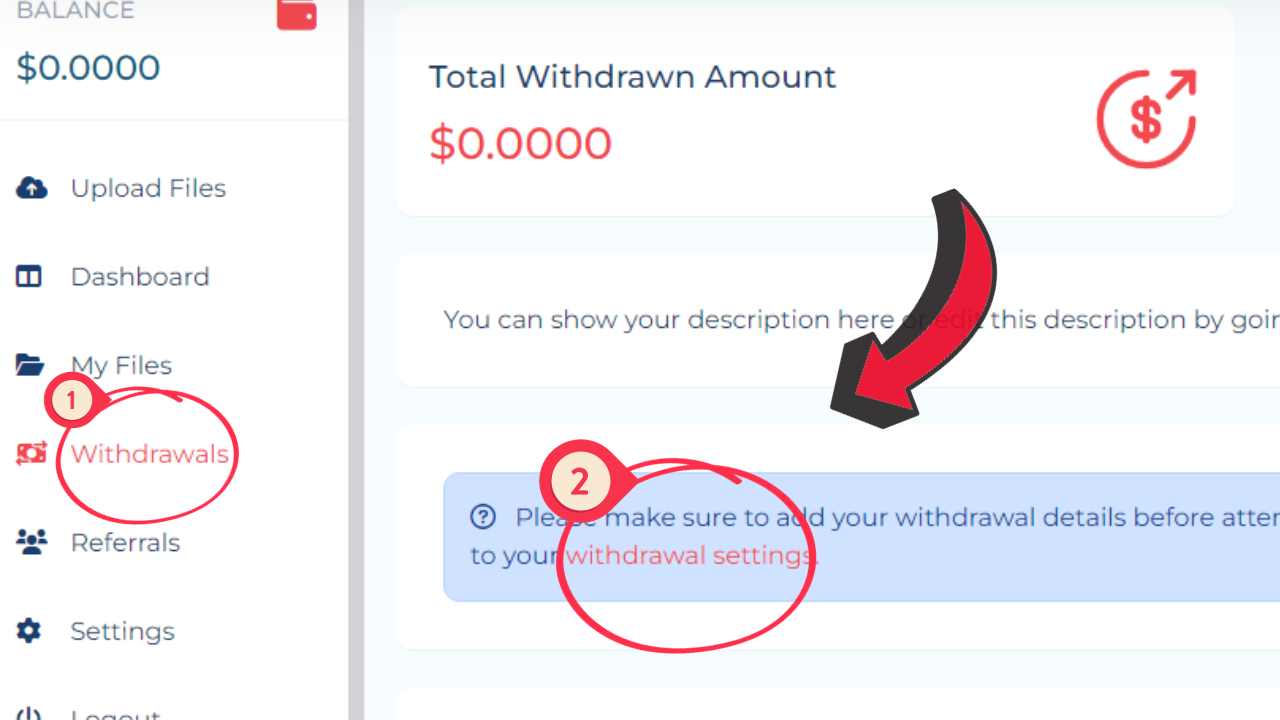
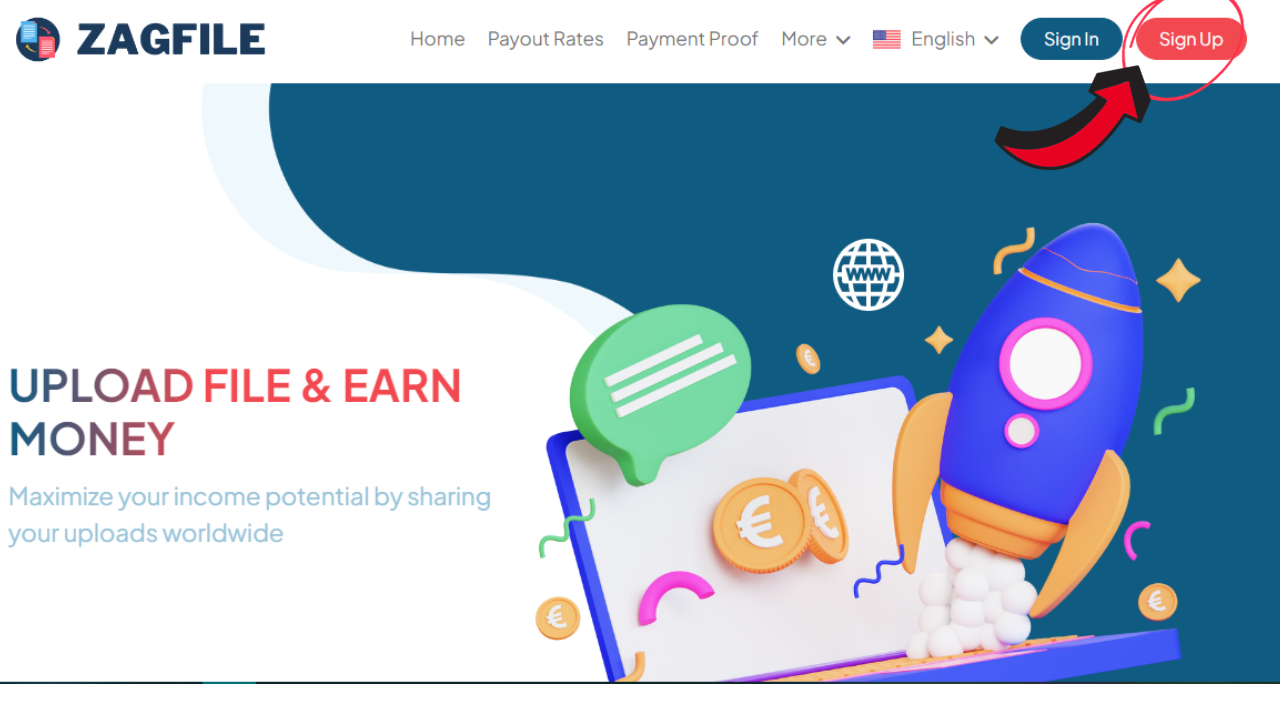


Comments (0)
No comments found